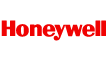Xiaomi Wireless Bluetooth Dual Mode Silence Mouse
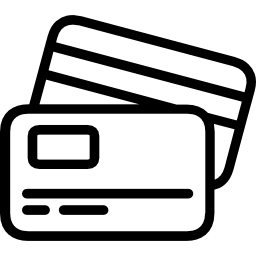 Monthly Installment Starting
from
Rs.394(view details)
Monthly Installment Starting
from
Rs.394(view details)

Features:
USB Receiver Mode:
-
Turn the battery cover counterclockwise to remove it.
-
Place two AAA batteries into the battery compartment.
-
Remove the USB receiver.
-
Insert the USB receiver into the computer’s USB port.
-
Install the cover and turn it clockwise to lock it.
-
Slide the on/off switch to the ON position to turn on the mouse.
Bluetooth Mode:
-
Enable the computer’s Bluetooth.
-
Turn on the mouse, then press and hold the mode button until the indicator blinks blue.
-
Search for Mi Silent Mouse in the computer’s Bluetooth device list.
-
Click Connect. Once it is connected, the mouse is ready for use.
Switching Mode:
-
The mouse can connect to two different computers with USB receiver mode and Bluetooth mode. Press the mode button to switch between the two modes and computers.
-
USB Receiver Mode: Press the mode button, the indicator will be green for 3 seconds and then turn off.
-
Bluetooth Mode: Press the mode button, the indicator will be blue for 3 seconds and then turn off. Note: During your use, you can check the mode by lifting the mouse at a height of 1 cm or more. The indicator will be on for 3 seconds, the green indicator stands for USB receiver mode and the blue for Bluetooth mode.
Low Battery Notification:
-
When the battery level is low, the indicator light will blink red once the mouse is turned on.
-
The indicator blinks red: The battery is low.
-
The indicator remains on red for 10 seconds: The battery is depleted. Your mouse will then turn off automatically, please replace the battery.
Precautions:
-
Improperly used batteries may leak and can cause the risk of explosion and personal injury.
-
Do not expose batteries to humid or high-temperature environments, nor conductive materials or liquids.
-
Do not use the batteries when they leak, are discolored or deformed, nor in any other unusual situation.
-
Battery life depends on usage. Depleted batteries must be disposed of in accordance with local laws and regulations.
-
Do not leave the batteries discharged or unused for an extended period.
-
Do not short-circuit the batteries.
-
Do not disassemble, repair, or modify this mouse except for battery removal and replacement.
-
If the mouse does not work properly, please contact the after-sales service department for relevant service or repair.
We Support the following Payment Methods